There are many of you who receive my blog by email. There are also who don’t do much in the blog world, so I am occasionally asked how to post a comment to a blog—especially when I do blog giveaways like I’ve done over the past two weeks.
If you’ve never posted to a blog before and you want to know how, here are some simple step-by-step instructions on how to leave a comment on a blog–specifically from a blog post you receive by email:
1) Click on the title of the blog when it arrives in your email box. For today’s post you would click on the words “How To Post a Comment on a Blog.” This will take you to my actual blog online.
2) Once you are at my actual blogsite, click on the word “Comments” that is right at the top of the blog post.
3) Now you can read the post and the conversation other readers have added to the post (if there are already posted comments).
4) At the bottom of all the comments you’ll find a box that says “Post a comment”. This is where you actually respond. Type your response in the box. Then click on the “Comment As” box where you can just post under the name “Anonymous” if you want.
(If you want to post under your first name or a nickname, you can do that by signing up for a Google ID here — You’ll also be signing up for a “Gmail” email account which you can choose to use or not use. Once signed up, you can post to any blog with your Gmail/Google name. You can even put a picture on your Google account and then when you post a comment on a blog, your picture will come up, too!)
If you are entering a contest, include your email address like this: jillannsavage (at) yahoo (dot) com. This protects you from spambots that look for email addresses online to send SPAM to.
5) Click “Post Comment” and your comment should post!
Now you can try it! I’m doing a giveaway just for first time blog posters. I’ll draw one name from all who post to win a CD of any of my most popular workshop messages!
Comment on this post by following the above instructions. I’ll do a random drawing of all first time commentors at 10pm CT tonight (Saturday, Aug 21)!
Don’t be shy! Give it a try!



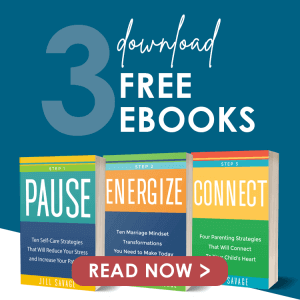


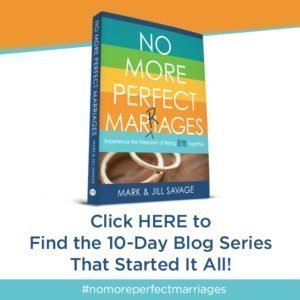
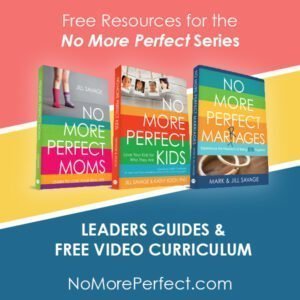
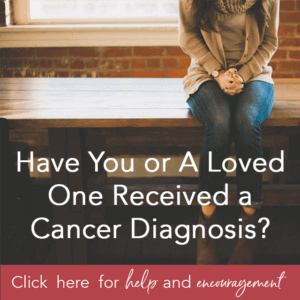
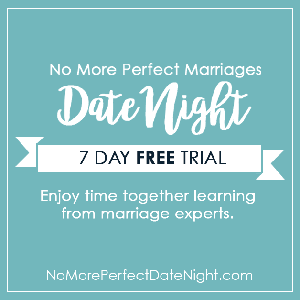




Hi! First time commenter…LOVE your encouragement for moms!
Posting and thanks or your encouragements.
Would love to learn more from you by winning a CD! You are great with all you offer for busy moms!
Hi Thanks for the helpful info
Thanks for the step by step instructions!!! Won't have to bother you with accidental emails!!! 🙂
my2boysandadog (at) comcast (dot) net
The step by step instructions are great since I'm a first time blog poster. Thanks
gjordan35(at)comcast(dot)net
Thanks Jill!!! I appreciate your "How To" guide!
Thanks for you post. I was just talking today with some friends who said they can't figure out how to post a comment. Your article was very timely! Also, thanks for helping me to figure out how to post with my wordpress blog address.
thanks for explaining how to do this. I didn't know how. 🙂 Now I can enter your contests!
Good tips! Sometimes we need to have some basic steps on how to comment on blogs. 🙂 Came upon your blog on accident and I love the concept! I blog about working moms and finding joy in maximizing our limited time with our little ones.
Thanks Jill, Great to see some support.
Wow! Love Hearts and all of the encouragment. Would love to attend "Lifegiving Hospitality!"
Site looks super!
Lynel Johnson
It is so important that people only leave comments that are actually of value. Just today I had to mark about a dozen comments as spam because they were all pushing some type of product or service.
Thanks for keeping it real!